What Is Midjourney and For What Purpose Is It Used?
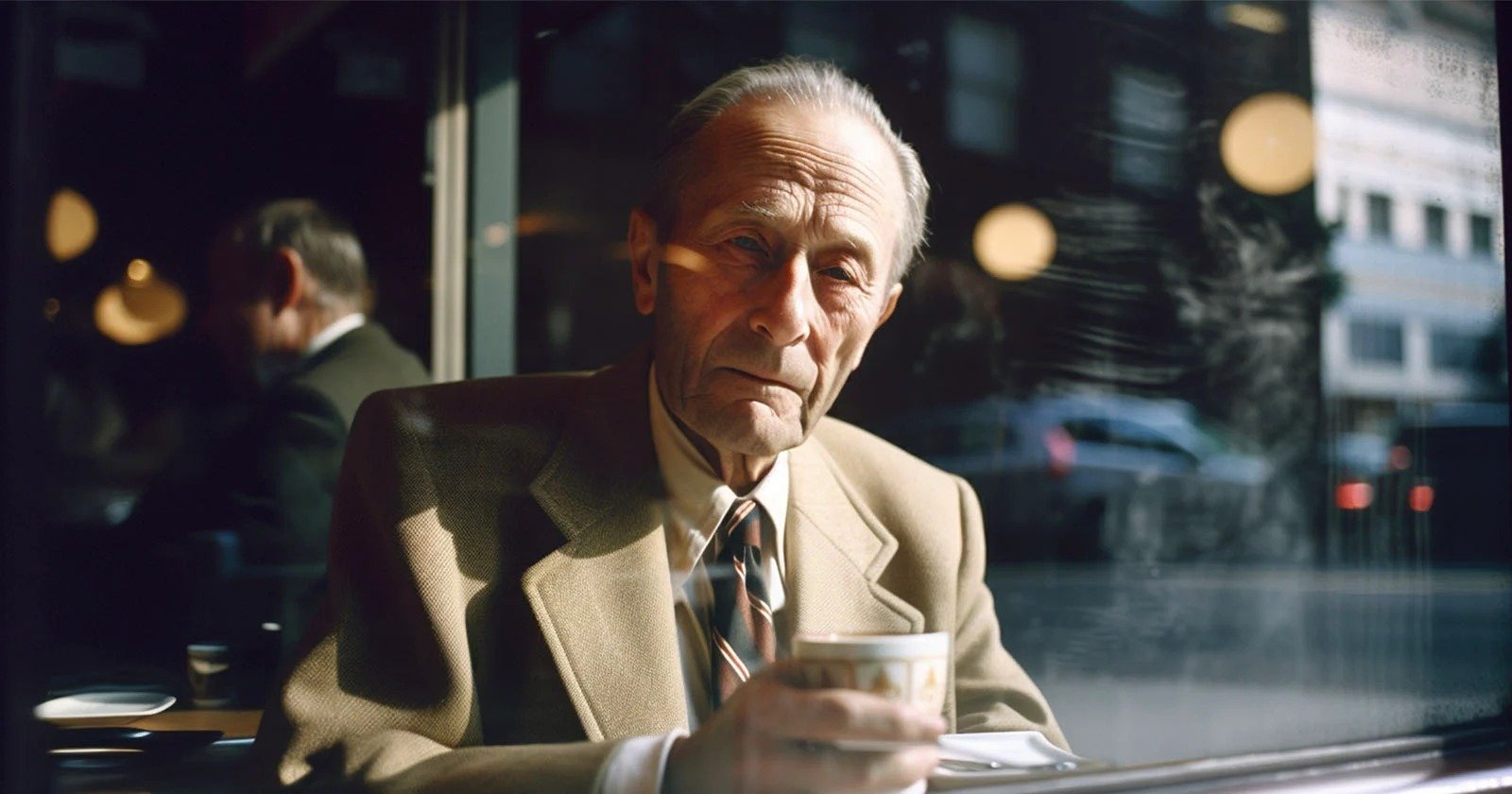
Midjourney is a highly engaging artificial intelligence program that generates original images based on text descriptions. This AI tool is designed to assist users in their creative projects and allows you to create professional-looking content with just a few simple prompts. Midjourney is particularly useful in various fields such as visual arts, digital marketing, education, and entertainment. With its user-friendly interface and flexible usage options, Midjourney is an ideal tool for both amateur and professional content creators.
How to Use Midjourney?
Midjourney can only be used via Discord. This platform utilizes Midjourney's powerful AI engine to interpret text-based commands and transform them into visual content. Using Midjourney commands enables you to perform various functions, and understanding how to use these commands correctly is essential to achieve the best results.
1. Getting Started: First, you need to add the Midjourney bot on Discord. This bot interacts with you to fulfill your requests. Once you have added the bot, you can start creating images using specific commands.
2. /imagine Command: One of the most basic and frequently used commands is the
/imagine command. This command creates images based on the text descriptions (prompts) you provide. For example, you can enter the command “/imagine apple tree in space” to visualize how an apple tree would look in space. This command allows you to use your imagination without limits.3. Commands and Parameters: To better understand and fully utilize Midjourney, you can use the
/help command. This command provides information about other available commands. For example, by using the /subscribe command, you can get a paid membership that offers more processing speed and additional features. Paid membership provides various benefits for professional users.4. Custom Settings and Personalization: When using the
/imagine command, you can add various parameters to adjust the resolution or aspect ratio of the images. For instance, you can increase the output image resolution or use the /no command to exclude specific objects or values.5. Style and Quality Settings: To make the results more unique, you can also use parameters like
/stylize and /q. The /stylize command determines the strength of the image style, while the /q command adjusts the image quality. These parameters can make your images more artistic or clearer.6. Previous Works and Privacy Settings: While using Midjourney, you can use the
/show command to revisit your previous works. Additionally, you can use the /private and /public commands to make your works private or public. These commands provide flexibility and customization options when using Midjourney.What are the Advantages of Using Midjourney?
Some of the advantages of using Midjourney are:
1. No Coding Knowledge Required: Midjourney is a platform that can be used to create content without requiring any coding knowledge. This makes content production accessible to those without technical skills, allowing anyone to express their creativity and create high-quality visuals.
2. Ease of Access: You can access your projects from any device and internet browser. This allows you to create and share content even while on the go. The usability on mobile devices enhances the user experience.
3. Flexibility in Sharing: You can easily integrate the content you create with Midjourney into social media platforms, emails, or your own website. This ensures that your content reaches a wide audience and increases engagement rates.
4. Professional Appearance: Midjourney provides the opportunity to create professional and aesthetically appealing content. This is especially advantageous in the fields of digital marketing and advertising. The quality of your visuals positively impacts your brand's reputation.
5. Time and Resource Savings: Midjourney speeds up content creation and makes it more efficient. This saves time for professionals with busy schedules and reduces costs by minimizing the need for graphic designers or photographers.
What Fields Can Midjourney Be Used For?
Some of the areas suitable for using Midjourney are:
· Education: Midjourney is ideal for creating interactive lesson content for educators and students. Teachers can make educational materials more engaging. Visuals can be used to make complex topics more understandable.
· Entertainment: You can create creative content based on your personal interests or hobbies. For example, you can prepare blogs, podcasts, artistic projects, or video content. Midjourney is a perfect tool for artistic expression and creative projects.
· Social Media: Social media managers can use Midjourney to create visual content to share on various platforms. Visually appealing content is important for attracting and engaging followers. It helps brands strengthen their social media strategies.
Is Midjourney Free?
Midjourney can be used for free up to 40 images. This offers new users the opportunity to try out the platform and explore its features. However, there are also premium plans that provide more features and capacity. Premium plans allow for higher resolution and faster processing. For more information about the prices and advantages of premium plans, you can visit the website.
Does Midjourney Have Copyright?
No, images generated by Midjourney are not protected by copyright. In March 2023, the US Copyright Office ruled that images created by artificial intelligence are not subject to copyright protection. Therefore, users cannot claim copyright on images generated by Midjourney.
However, Midjourney's free plan provides an asset license under the Creative Commons Noncommercial 4.0 Attribution license. This license means that users cannot use the images for commercial purposes. Additionally, users are required to attribute Midjourney.
 Türkçe
Türkçe English
English